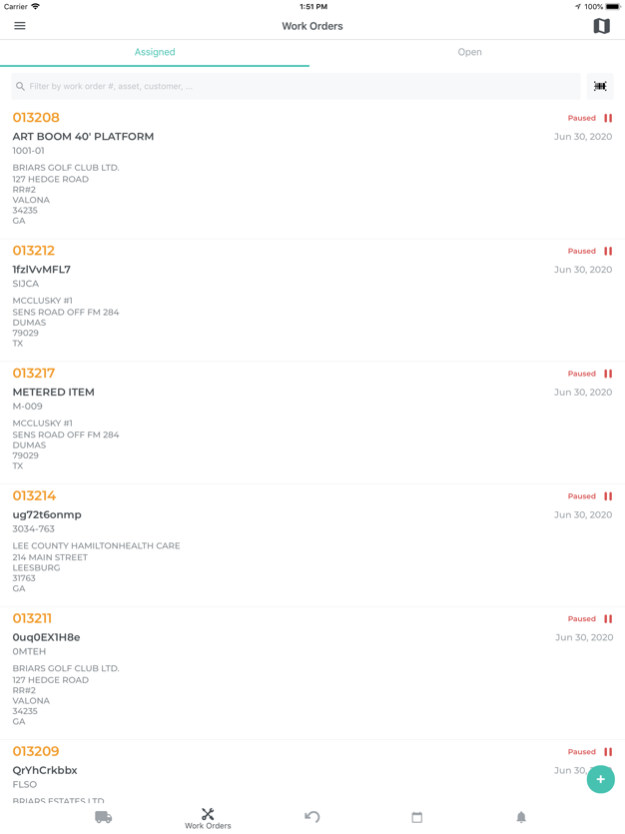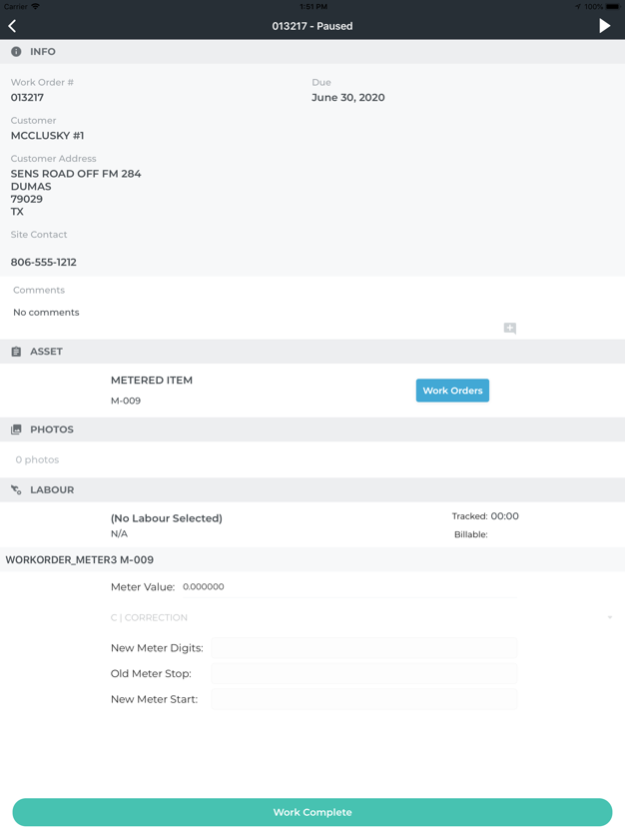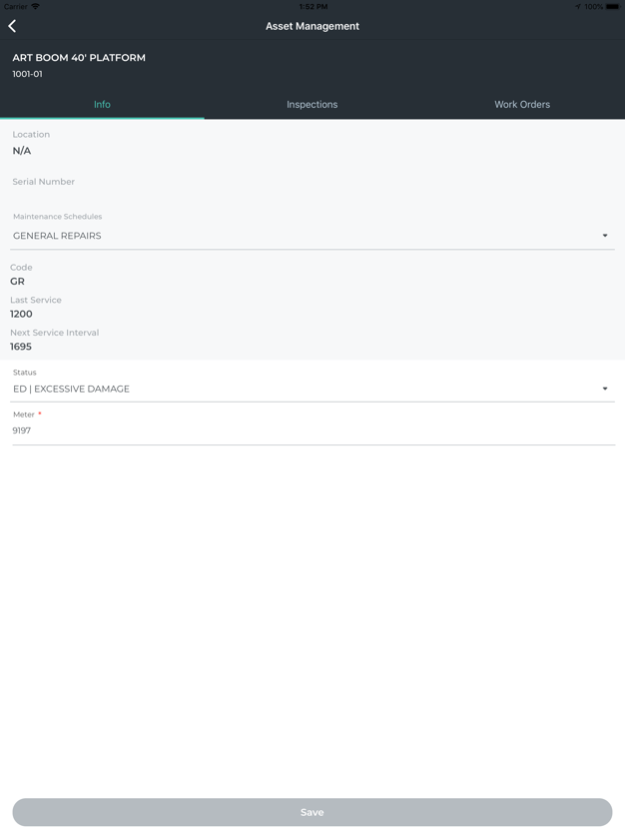Version History
Here you can find the changelog of Texada since it was posted on our website on 2016-12-28.
The latest version is 2024.03.14 and it was updated on soft112.com on 19 April, 2024.
See below the changes in each version:
version 2024.03.14
posted on 2024-03-22
Mar 22, 2024
Version 2024.03.14
Resolved an issue with not all work orders showing up on Asset's Work Order History
Done button will be showing correctly on Sign contract screen even for smaller devices
Scheduled date is showing correctly on Ticket list
Bug Fixes and Improvements
For a full list of changes, please visit https://help.texadasoftware.com/en/knowledge
version 2024.02.01
posted on 2024-02-09
Feb 9, 2024
Version 2024.02.01
Resolved an issue with ticket status sync.
Added internal toggle to comment section in creating work order screen.
Fixed an issue in which tapping the "Help Center" option from the user menu would result in a 404 error.
Bug Fixes and Improvements.
For a full list of changes, please visit https://help.texadasoftware.com/en/knowledge
version 2023.11.17
posted on 2023-12-21
Dec 21, 2023
Version 2023.11.17
Bug fix
version 2023.11.16
posted on 2023-12-13
Dec 13, 2023
Version 2023.11.16
This release gives drivers the ability to collect contract signatures while completing delivery tickets. It also includes a number of workflow improvements and bugfixes for work orders in Texada Mobile.
version 2023.09.21
posted on 2023-10-24
Oct 24, 2023
Version 2023.09.21
- Bug fixes and improvements.
version 2023.08.24
posted on 2023-09-12
Sep 12, 2023
Version 2023.08.24
Added Claim Status Indication for Work Order Parts, Labor, and Services
Bug fixes and Improvements
version 2023.08.10
posted on 2023-08-28
Aug 28, 2023
Version 2023.08.10
Bug fixes and improvements.
version 2023.07.27
posted on 2023-08-11
Aug 11, 2023
Version 2023.07.27
- Texada Mobile's user interface has seen some updates that make it easier than ever to find the information important to you!
- Bug fixes and Improvements.
version 2023.07.13
posted on 2023-07-28
Jul 28, 2023
Version 2023.07.13
- A Location filter for Tickets, Work Orders, and In-Yard Returns has been added.
- Bug fixes and Improvements.
version 2023.01.3
posted on 2023-07-11
Jul 11, 2023
Version 2023.01.3
- Warranty expiration indicators added on asset lists.
- Relevant inspection forms can now be found more easily when being added to a work order.
- Bug fixes.
version 2023.01.2
posted on 2023-06-08
Jun 8, 2023
Version 2023.01.2
- Fixes an issue were some users experience a strobe effect while trying to scan barcodes.
version 2023.01.1
posted on 2023-05-03
May 3, 2023
Version 2023.01.1
- Fixes issue where maintenance schedules cannot be added to work orders.
version 2023.01.0
posted on 2023-04-19
Apr 19, 2023
Version 2023.01.0
- Ability to send In-yard Return sign-offs to multiple emails.
- Users can now view work order attachments.
- Bug fixes.
- Performance improvements.
version 2022.02.5
posted on 2023-02-27
Feb 27, 2023
Version 2022.02.5
- fix for bug where barcode scanner will freeze
- fix for bug where maintenance schedules are being deleted from work orders
version 2022.01.2
posted on 2022-07-27
Jul 27, 2022 Version 2022.01.2
- New inspection field types added: multiple choice, text instruction, image instruction.
- Users no longer have to fill out status code fields multiple times.
- Applicable inspection forms are now automatically added when adding a maintenance schedule.
- Bug fixes.
version 2022.01.1
posted on 2022-05-10
May 10, 2022 Version 2022.01.1
- Fixes crash some users experience while opening work orders.
version 2021.04.7
posted on 2022-04-01
Apr 1, 2022 Version 2021.04.7
- Improvements to the In-yard section of the app.
- Bug fixes.
version 2021.03.5
posted on 2021-11-16
Nov 16, 2021 Version 2021.03.5
- Fixes a crash some users experience when starting the app.
version 2021.03.4
posted on 2021-11-15
Nov 15, 2021 Version 2021.03.4
- Time-tracking bug fix.
version 2021.03.3
posted on 2021-10-21
Oct 21, 2021 Version 2021.03.3
- Bug fixes.
version 2021.03.2
posted on 2021-09-10
Sep 10, 2021 Version 2021.03.2
- Fixes work order labour tracking issue.
version 2021.03.1
posted on 2021-08-27
Aug 27, 2021 Version 2021.03.1
- Fixes crash experienced while trying to backup work order photos.
version 2021.03.0
posted on 2021-08-20
Aug 20, 2021 Version 2021.03.0
- Added the ability to edit work order comments.
- The service quantity field will now accept decimal values.
- Partial parts can now be issued on a work order.
- Added site-contact phone button, in work order details view.
- Added site-address map button, in work order details view.
- Bug fixes.
version 2021.01.5
posted on 2021-07-06
Jul 6, 2021 Version 2021.01.5
- Added button to open phone app from work order screen.
- Added button to open Google Maps from work order screen.
- Bug fixes.
- Performance Improvements.
version 2021.01.4
posted on 2021-06-22
Jun 22, 2021 Version 2021.01.4
- Fixes issue where work orders can't be paused/resumed properly.
- Fixes issue where bulk assets do not appear when searching for assets during work order create.
version 2021.01.3
posted on 2021-06-07
Jun 7, 2021 Version 2021.01.3
- Fix for users with multiple locations sometimes not being able to login.
version 2021.01.2
posted on 2021-05-22
May 22, 2021 Version 2021.01.2
- Ticket comments limited to 60 characters.
version 2021.01.1
posted on 2021-05-19
May 19, 2021 Version 2021.01.1
- Bug fixes and performance improvements.
version 2021.01
posted on 2021-04-16
Apr 16, 2021 Version 2021.01
- Work order view separated by Info, Items, and Inspections.
- Parts, labour, and services are now separated by repair code.
- Allows the editing of part descriptions, when applicable.
- Work order list now reflects order specified by web user.
- Work order photos can now be deleted.
- Part, labour, and services can now be deleted from their edit screen.
- Bug fixes.
- UI/UX improvements.
version 2020.05.1
posted on 2021-02-05
Feb 5, 2021 Version 2020.05.1
- Fix for inspection forms being automatically re-claimed after a mechanic is un-assigned from a work order.
- Fix for crash when viewing logistics assets.
- Fix for crash when viewing in-yard return contract list.
version 2020.05.0
posted on 2021-01-08
Jan 8, 2021 Version 2020.05.0
- Ability to add inspection forms to work orders, from the mobile device.
- Ability to add serialized parts to work orders, from the mobile device.
- Ability to specify work order part cost, from the mobile device.
- Ability to load/unload all assets at once, when processing logistics tickets.
- Work orders cannot be completed if parts are outstanding.
- Bug fixes.
version 2020.04.4
posted on 2020-12-19
Dec 19, 2020 Version 2020.04.4
- Origin phone number is now displayed for logistics tickets
version 2020.04.3
posted on 2020-11-05
Nov 5, 2020 Version 2020.04.3
- Added work order comment length restriction of 250 characters.
- Fixed bug where work order comments sometimes didn't sync with the server.
- Users can no longer enter blank comments.
- Users can now delete non-synced comments.
version 2020.4.0
posted on 2020-10-09
Oct 9, 2020 Version 2020.4.0
- App rebranding.
- UI/UX improvements.
- Bug fixes.
version 2020.3.2
posted on 2020-07-28
Jul 28, 2020 Version 2020.3.2
- Fix for tickets not closing properly if loaded in offline mode.
version 2020.3.1
posted on 2020-07-21
Jul 21, 2020 Version 2020.3.1
- Fix for labour lines sometimes stopping work orders from completing.
- Fix for pick-up tickets not sending signatures during the complete step.
version 2020.03.0
posted on 2020-07-09
Jul 9, 2020 Version 2020.03.0
- Users can now view logistic ticket attachments.
- Mobile users can now change a work order's asset, or assign an asset to work orders without an asset.
- The work flow of creating a work order has been optimized.
- When creating a work order, the customer is now auto-selected, if available.
- UI improvements.
version 2020.2.2
posted on 2020-05-13
May 13, 2020 Version 2020.2.2
Fixed bug where issuing parts was not respecting the user's override permission.
version 2020.2.1
posted on 2020-05-01
May 1, 2020 Version 2020.2.1
- Added limit to inspection comments.
- Error work orders no longer persist in the work order list.
version 2020.2.0
posted on 2020-04-24
Apr 24, 2020 Version 2020.2.0
- Access to play environments
- Tickets now display site contact phone number
- Affirmative action fields can now be added to inspection forms
- Bug fixes
version 2020.01.1
posted on 2020-03-20
Mar 20, 2020 Version 2020.01.1
- Fix for crash while completing work orders
- Fixed create work order screens not displaying properly when the keyboard is open
- Fixed bug where logistics photos would not save
version 2019.11.7
posted on 2020-02-13
Feb 13, 2020 Version 2019.11.7
- Fix for bug where searching for assets with a QR code containing a "?" will not work.
- Fix for task ticket comments not arriving on the mobile device.
version 2.1.1
posted on 2016-10-20
version 2020.3.2
posted on 1970-01-01
2020年7月28日 Version 2020.3.2
- Fix for tickets not closing properly if loaded in offline mode.
version 2020.4.0
posted on 1970-01-01
9 de out de 2020 Version 2020.4.0
- App rebranding.
- UI/UX improvements.
- Bug fixes.
version 2020.01.1
posted on 1970-01-01
2020年3月20日 Version 2020.01.1
- Fix for crash while completing work orders
- Fixed create work order screens not displaying properly when the keyboard is open
- Fixed bug where logistics photos would not save
version 2020.2.1
posted on 1970-01-01
1 mai 2020 Version 2020.2.1
- Added limit to inspection comments.
- Error work orders no longer persist in the work order list.
version 2020.05.0
posted on 1970-01-01
2021年1月8日 Version 2020.05.0
- Ability to add inspection forms to work orders, from the mobile device.
- Ability to add serialized parts to work orders, from the mobile device.
- Ability to specify work order part cost, from the mobile device.
- Ability to load/unload all assets at once, when processing logistics tickets.
- Work orders cannot be completed if parts are outstanding.
- Bug fixes.